How can an SBI Account mobile number be changed? Complete Guide, Online SBI Mobile Number Change 2023: If you need to update your mobile number in your SBI Bank account but your bank is located distant from your house, today I will explain how to change your mobile number in your SBI Account. Hey, let’s get all the information.
SBI Mobile Number Change
Due to the fact that we now conduct all of our business via mobile devices in the digital age, SBI gives mobile numbers to all of its clients both online and offline. If your number is not linked to your account, you will not be able to see the information of all of your transactions. offers the update service, to explain such techniques.
SBI Mobile Number Change Form
Online and Offline Methods for Updating Your Number in Your SBI Account While Sitting at Home 2023 Your Registered Mobile Number may occasionally get closed or lost for unknown reasons. If this occurs, you can update the number in your SBI Bank Account online using the following procedures. Let’s go more specific about it since you are at home. if you have access to SBI’s Internet Banking service, you may quickly alter your account number using this method as well. Read on to learn how.
SBI मोबाइल नंबर परिवर्तन 2023
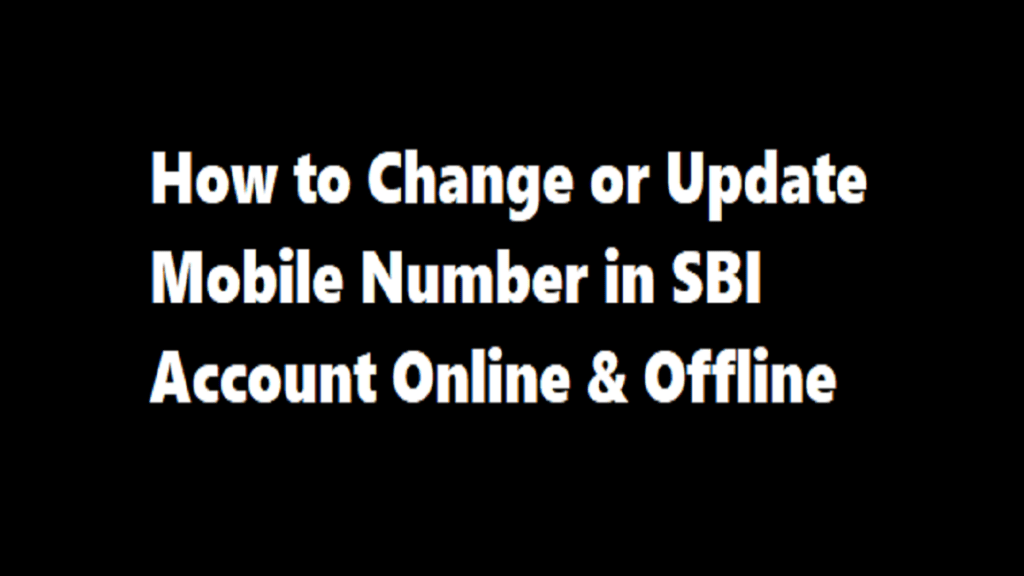
Following Download Here SBI Bank Account Number change Form Get Here
- Step one is to visit SBI’s official website and log into Internet Banking.
- Step two is to select Profile from the Simply My Account & Profile menu.
- Step 3: Select Personal Details/Mobile from the menu.
- step 4, Enter your profile password here and click the Simply Submit button in,
- Step 5: At this point, click the Change Mobile Number Domestic Only option that appears in front of you.
- Syep 6: The next step is to enter your new cellphone number.
- STEP:7 Now, in order to verify, you just simply click the OK button.
- Step 8: Three options will now appear, allowing you to change your phone number in a variety of ways. Choose the option that says “By OTP” for both your mobile and landline numbers.
- Step 9: Choose the SBI Savings Account option, then press the Simply Proceed button.
- STEP 10: Friends, now fill out your debit card information and press the Proceed button.
- STEP: 11 After reading the Guidelines of the Verification Process, an OTP from the bank will now arrive on both your New and Old phones.
- Step 12: At this point, you must duplicate the entire SMS, add the word “Activate,” and send it to the number 567676. Let me inform you that you will receive two distinct OTPs on both your new and old cell phones, and you will need to complete this process on both of them.
- Step 13: Congress You will now successfully get a message and your phone number will have been changed.
You must now have a thorough understanding of how to update your cellphone number in your account, so you can do it with ease. Reading It: How do I format an application for a bank statement? Hindi bank statement application
Method:-2 How can you use the SBI YONO App to change your cellphone number?
- Friends, please follow all of these instructions if you utilise the SBI Yono App to effortlessly register your SBI Mobile Number.
STEP: 1: Open the SBI YONO app and log in first.
STEP 2: At this point, you will notice a menu choice on the left side of the screen. Click on it.
STEP 3: Next, select Service Request.
Step 4: Select “Profile”
Step 5: Select “Simply Edit to Your Mobile Number” from the menu.
STEP: 6 Next, enter your profile password in this field and press the Submit button. You may occasionally forget your profile password; in this case, you have the option to reset it.
STEP:7 You must now fill out your new mobile number before choosing the OTP on your new mobile number with your debit card information and continuing.
STEP 8: A verification OTP will now arrive on your new mobile number. Fill it out and hit the Submit button.
Step 9: At this point, you must fill out your debit card information in order to complete the verification procedure. After doing so, click the Submit button.
STEP: 10 the Congress Your cellphone number has now been successfully changed, and you will receive a message with that information.
I hope you now understand how to update your cellphone number with the bank. Finally, using your smartphone while at home, you may change your cell number with State Bank in this manner.
Method 3: How to Change SBI Numbers Offline and Offline Change SBI Mobile Numbers Tell us more.
Friends, if you are unable to update your phone number online, visit your branch, fill out an application, provide identification (such as an Aadhaar card or PAN card) as evidence, and deposit the application in the bank.
Your new mobile number will be connected to your bank account two to three days after you submit your application. Share this information with your friends if you find it useful.
What is SBI Bank’s OTP Based ATM Withdrawal Facility? A lot of people frequently wonder what OTP-based ATM services are, therefore I’d like to let you know that SBI offers its clients the ability to withdraw money from an ATM using an OTP.
Due to the fact that fraud is on the rise right now and SBI’s security has been greatly improved, you will only be allowed to withdraw money from an ATM or using a debit card when you input the OTP. When a customer’s number is linked to an SBI bank account, they are eligible to use this service. If your number is not currently linked to your account, friends, get it connected right now.