How to check a Canara Bank mini statement by phone call, internet banking, ATM, and other methods There are several ways, including online through website and smartphone, to check a Canara Bank mini statement.
Canara Bank Mini Statement Number
Canara Bank offers its account holders the ability to manage their banking through online services from the convenience of their homes, much like many other banks do. People should sometimes examine their bank statements as one such service. For your information, a statement is a little passbook that maintains track of all recent inbound and outbound transactions done via NEFT, IMPS, RTGS, UPI, etc. Having said that, in this article, we look at all the many methods a user of a Canara bank account may use to obtain a small statement in a straightforward manner. Let’s start now without further ado.
Canara Bank Mini Statement
You may obtain your Canara Bank mini statement through a number of different approaches. You can use any technique, including leaving a missed call or entering onto internet banking. But first, make sure you’ve registered a valid and functional cellphone number with the bank, if you didn’t do so when you opened the bank account for whatever reason. Ask the customer service agent at your bank location to connect your cellphone number to the relevant account when you visit.
How to use a missed call number to check a Canara Bank mini statement
Giving a missed call and receiving the statement through SMS is one of the most popular ways to obtain your Canara Bank micro statement straight on your phone. How? Read on.
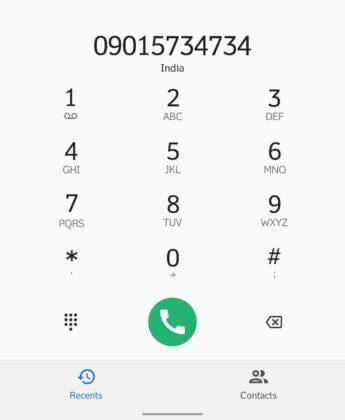
- On your smartphone, launch the phone app.
- To access your mini statement in English, open the keypad and call 09015734734 using the phone number you registered with Canara Bank. Similarly, dial 09015613613 for statements in Hindi. Call now and hold the line open till the call is answered.
- After finished, the call will automatically end, and shortly after that, an SMS will be sent to you.
- The SMS will include every recent bank account transaction in the language of your choice.
- The transactions must be completed in order for you to receive your mini statement through missed call.
How to check Canara Bank mini statement online using mobile banking
A mobile banking app’s primary function is to rapidly provide bank statements to the account user whenever they’re needed. You may access a number of financial services as well as check your statements with Canara Bank’s mobile banking app, Canara ai1.
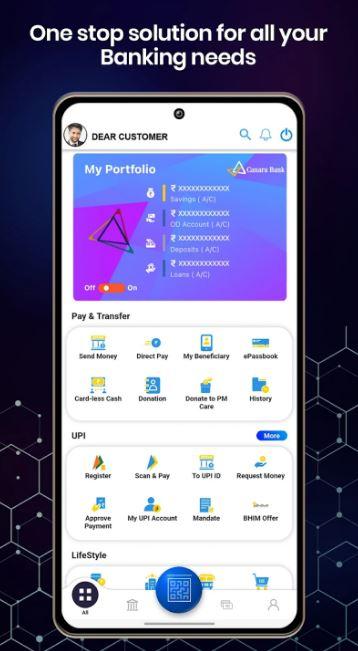
- Launch the “Canara ai1” app on your phone. Install it if you don’t already have it by getting it from the Play Store and App Store.
- Now sign in to the app using your MPIN or create an account using your bank account information, such as your account number and cell phone number.
- After logging in, select the “Enquiry tab.”
- You may receive a mini-statement for your Canara bank account and check all of your most recent transactions from here.
How to check Canara Bank mini statement through internet banking
The one-stop shop for handling all aspects of personal banking is online banking for your bank account. One may receive their micro bank statements by logging in and following a few easy procedures. This is how.
- Now, launch a browser on your computer or mobile device and navigate to the official online banking page of Canara Bank.
- Now sign in with your user name or customer ID and password. You must first register if you’re a new user of internet baking.
- After successfully logging in, go to the “account information” button. From here, you may get a minimum statement of all your most recent debit and credit activities.
- Also, you may obtain the bank statements through the web.
How to check Canara Bank mini statement online via app
Just like the mobile banking app, Canara Bank provides its account holders with a passbook app to view their transactions on the go. Here’s how to use the app

- Activate the “Canara e-Passbook” app on your phone. Install it if you don’t already have it by getting it from the Play Store and App Store.
- With your customer ID and mobile number, sign in to the app now.
- By choosing the date range once you’re in the app, you may quickly view the mini statement.
How to check Canara Bank mini statement by visiting ATM
If there is no internet connection, you may still read the mini-account statement by going to an ATM in the area.
- Visit a Canara Bank ATM nearby.
- Insert the debit card into the device next, then input your ATM pin and choose “mini statement” as your next step.
- Wait for the computer to complete your request before viewing your most recent transactions.
- After seeing the statement with the transactions, carefully take your debit card out, and you’re done!